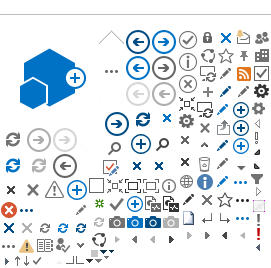A new template is now available for all your Term Investment and Annuity contract email requests.
This easy-to-use
template will give us a quick overview of your request, so that it can be processed promptly.
How to open ZIP files
- Click on the file: it will go directly into your browser's
Downloads folder.
- Double-click on the file.
- On the panel on the right side of the screen, click
Unzip to: and choose the location you would like to save your file to.
- Click
Unzip to begin the process. The template will be available to use in the location you specified.
Questions?
Call our Client Service: 1-877-647-5435
Annuities:
savings@dfs.ca