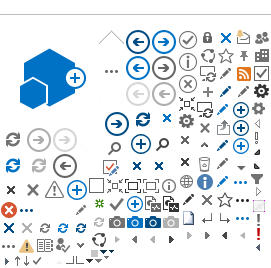Update: October 26, 2023
This technological incident has been resolved, and the Insurability section of the e-application is available again.
If you have created illustrations during the incidental period (October 18 to 25), without having locked the e-application, and you prefer to use the insurability questionnaire, below are steps to follow:
- Update your illustration by clicking on
Save for eApp.
The
Underwriting requirements will be updated and the
non-medical requirements will be displayed if the person to be insured is eligible. - If you have already started filling in the e-application, go to the
Illustrations tab, add the new illustration, and delete the old one.
- Complete the e-application by selecting the
Insurability questionnaire in the
Insurability section if this option is available.
Thank you for your patience.
Content of the message dated October 24, 2023
Rest assured that processing times for our service offer are not affected by this incident. Our teams are ready to process your requests quickly, so that your clients are protected by their insurance.
We thank you for your confidence!
The insurability questionnaire from the
Insurability section of the e-application is temporarily unavailable due to a service failure from one of our suppliers.
Two temporary measures were already put in place last week. We continue to offer you all available means to ensure that you can continue to serve your clients until the situation is resolved. Here is a third temporary measure you can use.
New temporary measure: Complete the e-application and use PDF format of the Evidence of insurability
Use the e-application. If your illustration shows that a tele-interview is required, with no other underwriting requirements, follow these steps:
- When you’re ready to step out the Insurability section, choose the Tele-interview option
- Complete the fillable PDF
Evidence of insurability form and be sure to include e-application number at the top of the document
- You don't need to complete sections F2, F4 and F5
- Have the PDF signed by using e-signature
- For more than 2 people to be insured, complete an additional PDF form
- Save this PDF and attach it to the
Attached files tab of the e-application
- Include the following message in the
Special notes section:
The Tele-interview option has been selected by default. See the evidence of insurability in Attached files
- Continue to complete the e-application as usual
Measure implemented on October 18: Complete the e-application and opt for the tele-interview
Note: Under no circumstances, you
cannot choose to complete the Insurability questionnaire even if this option appears to be available.
At this time, you must choose tele-interview.
Here's some useful information about your requests:
New illustrations
Your Illustration tool has been updated to reduce the number of situations where insurability questionnaires are offered. This means there will be more situations where the tele-interview is the only option available.
E-applications and illustrations in progress prior to this incident
You may continue with your service offer, however, you must reproduce the illustration and the e-application. Otherwise, you'll have to wait for the technological incident to be resolved, which may take several days.
Another temporary measure: Use the PDF format of the application
We sincerely apologize for any inconvenience caused by this situation. Rest assured that our technology teams are actively working to correct the issue.
Questions?
Contact Merchandising Technology: 1-866-668-SPOC (7762), options 1-2 or
mtsupport@dfs.ca